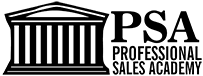Katt Stearns: Being able to manage your social media is one of the most important things we can do, and doing it efficiently is crucial. Sometimes we get writer’s block, sometimes we go down the rabbit hole. We need to get out of the vortex, and this talk will give you some tools for that.
https://twitter.com/RobynRoste/status/739192394298609664
I have been in online marketing for twelve years, starting in music when it was just Myspace. I always worked for companies but about three years ago that changed. My cousin died from brain cancer and it really shook me up, made me realize how short life is. As much as I liked my life, I didn’t love my life. So I changed. I quit.
I’m passionate about helping organizations tell their stories. There are a couple of standard problems: in the first you’ve got his amazing strategy going and then you go Oh Right We Need to Do Social Media. and you glue it together. Or you think Social media is going to solve all your problems. You really have to connect your online with your offline. Social media is an ingredient, not the entree.
You do NOT need to be on every social media platform. It really depends what your objectives are, which platforms are best for you. Create primary accounts, your key 2 or 3 accounts to focus on weekly or daily; also create smaller accounts for outreach, secondary accounts. Test things on those, try new platforms, or you need to be there for other reasons, like G+. Go in once a month or so to check what’s going on with those. Avoid having 12-15 accounts where you spam the same message to all these platforms. Set priorities.
Branding is critical. Use this free tool called NameChk. It shows you where your username is or is not available on various platforms.
Stay organized. You want a place where all your logins are, eg LastPass, whatever. A dashboard like Netvibes or whatever. Even a Word doc. Keep all the passwords there. Organize your content and keep it in one place where it can be accessed and shared by your team, eg Dropbox. The cloud is useful here.
Create a content calendar (this is the third person to mention something like this today). It stores all your info for plans for campaigns, sales, action items, etc. There are many tools that help with this. You want to have one section which is the annual calendar, shows the whole year and gives you some perspective. Also look at national and global events that take place, eg holidays, national whatever day, olympics, etc. They can be helpful, giving you cues to come up with promotional events, tweets, etc.
Then look at it from a month to month basis, look at the time in a more granular way. And look at what’s going on in your business at certain times, eg conferences you’re in, etc. Look for opportunities to create content around those.
Theme days are like Throwback Thursday, Follow Friday, Caturday, etc. You can share things this way. You can create your own as well.
Eventually the month will fill up and you’ll see the small gaps where there is no content. That’s a challenge for you.
Watching @KattStearns deliver some real valuable content at #SMMastery pic.twitter.com/3TxCYBunG6
— Shane Gibson (@shanegibson) June 4, 2016
And don’t forget the little things: changing your FB profile photo, header on Twitter, etc. Write it down so it comes out of your head and you can focus more.
How much should I post? It really depends. Is it a primary or secondary platform, what’s your audience, etc, etc. Look at the recommendations that are out there, but really get to know your particular audience and when they’re engaging with your content. Play around with it and see what works best for you vs Industry Standards.
Post with PURPOSE. Not just to tick that box. Better to create less, excellent content than blah blah. People can tell the difference.
Review your analytics. There’s amazing data that tells you what works and what doesn’t. Look at Facebook Insights, for example. Most of these platforms have stats available now. This is one more reason to concentrate on a few platforms.
Create systems that work for you. As long as your tasks are clearly defined, you will take less time to do the things, and be more focused. Twitter lists for instance are great, they will save you enormous amounts of time.
Only turn on the notifications that matter.
@KattStearns speaking on social media management #SMMastery #TeamTeri pic.twitter.com/BAwMmkgmn0
— Teri Holland (@TheTeriHolland) June 4, 2016
5 critical social media tools:
- Mobile apps: go in and turn off notifications you don’t need. have only the things you need to have.
- Hootsuite and other tools to schedule your content. On Facebook, useFacebookscheduler.
- Onlypult: This works with Instagram. when you go to schedule something this posts it directly, not like Hootsuite. It also has a lot of analytics.
- Canva: Design is very important online, and creating amazing images is difficult and time-consuming.Canvahelps create amazing imagery for your social platforms. It already has the built in templates for many platforms, eg Twitter header, etc. They have great tutorials as well.
- Grama: Put in any hashtag, it’ll show you from most to least common which hashtags are associated with the hashtag you’ve chosen. it’ll pull 100 other related hashtags.
The afternoon session begins with @KattSterns and How to Manage your Media. #SMMastery @YVRConferences pic.twitter.com/7aBLgLEaWP
— Cathy Browne (@CathyBrowne) June 4, 2016
Audience question: is G+ worth bothering with? We find it to be very beneficial for SEO, not so great at engagement, so we use it as a secondary platform. You need a G+ account, and to check your Google reviews. Do a Google search on your personal name and your company.
Question: What tools do you use to find an audience? FB has great tools built in to help us do that. It’s very searchable now. You can search to see the extra Likes people who like a given page also like. Followerwonk is a great tool as well. The tools you use should vary by platform. We also use Google Analytics.
Question: when you have a client who’s not savvy about social media and wants to know the ROI on social, what do you say? I went to a family member and said they could sell log homes online. People want to be informed before they buy. We’re sick of being sold to. We do a lot of research online, and sometimes know more than the salesman. My response is the customers are online right now looking for information; they can get it from you or from someone else. When they get info from you, that builds a relationship. Type a question from the client perspective into Google and if your client’s not on the front page of Google with the answer, there’s a problem there. Create content, answer those questions, become the trusted source. Think like the consumer.
Question: Instagram platform where you can look at your Instagram photo content before you put it live. Visco is the app that does that, and it does photoediting.
Next steps: Pick just a few things, smart and realistic goals, and don’t do EVERYTHING. You can’t. You have a business to run.
- Identify your primary accounts
- Identify your secondary accounts
- Download your free content calendar
- Start planning out your calendar.